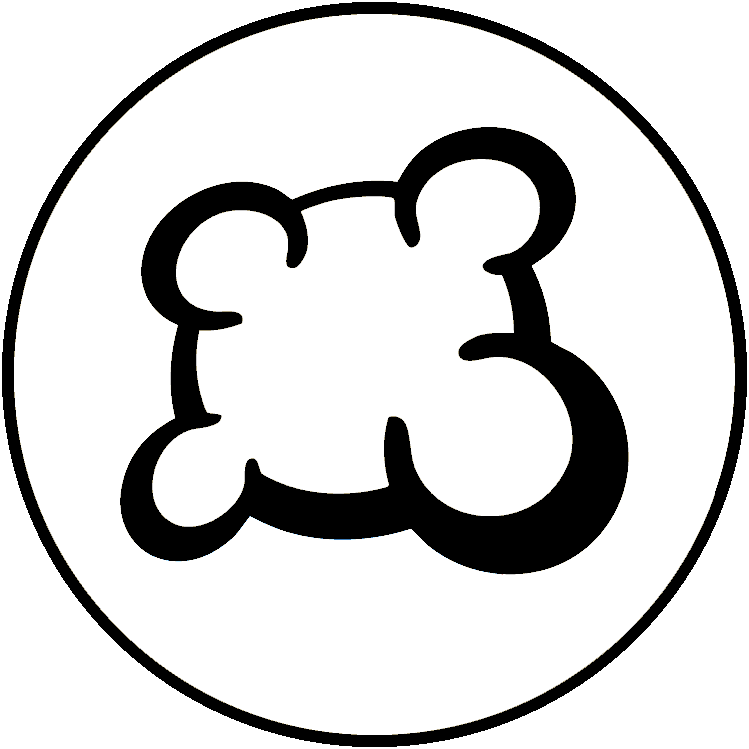#136111: "Display zoom is not working correct on iOS 17.5.1"
Sobre o que é este relatório?
O que aconteceu ? Por favor escolha abaixo
O que aconteceu ? Por favor escolha abaixo
Por favor, cheque se já há um report com o mesmo assunto
Se sim, por favor, VOTE para este report. Reports com mais votos recebem PRIORIDADE!
| # | Status | Votes | Game | Type | Title | Last update |
|---|
Descrição detalhada
-
• Por favor copie e cole a mensagem de erro que aparece na tela, se possível.
As of a few days ago, the display settings changed using safari and iOS 17.5.1. The home panel and menus are smaller than usual and each time I take a tile the screen jumps because of this.
Zoom +/- does not change the issue
Pinch screen does not change the issue (normally this is all that changes the home menu icon sizes.
Doesn’t stop play, but it’s pretty frustrating to play every game with the screen jumping for each move. -
• Por favor explique o que queria fazer, o que fez e o que aconteceu
• Qual navegador você está usando?
Safari
-
• Por favor copie/cole o texto em inglês em vez de sua língua. Se você tiver uma captura de tela desse bug (boa prática), pode usar um serviço de hospedagem de imagens de sua escolha (por exemplo, snipboard.io) para enviá-la e copiar/colar o link aqui. Este texto está disponível no sistema de traduções? Se sim, foi traduzido há mais de 24 horas?
As of a few days ago, the display settings changed using safari and iOS 17.5.1. The home panel and menus are smaller than usual and each time I take a tile the screen jumps because of this.
Zoom +/- does not change the issue
Pinch screen does not change the issue (normally this is all that changes the home menu icon sizes.
Doesn’t stop play, but it’s pretty frustrating to play every game with the screen jumping for each move. • Qual navegador você está usando?
Safari
-
• Por favor, explique sua sugestão precisamente e de forma concisa, de forma que fique o mais fácil possível, entender o que você quer dizer.
As of a few days ago, the display settings changed using safari and iOS 17.5.1. The home panel and menus are smaller than usual and each time I take a tile the screen jumps because of this.
Zoom +/- does not change the issue
Pinch screen does not change the issue (normally this is all that changes the home menu icon sizes.
Doesn’t stop play, but it’s pretty frustrating to play every game with the screen jumping for each move. • Qual navegador você está usando?
Safari
-
• O que estava presente na tela quando você estava bloqueado (tela em branco? Parte da imagem do jogo? Mensagem de erro?)
As of a few days ago, the display settings changed using safari and iOS 17.5.1. The home panel and menus are smaller than usual and each time I take a tile the screen jumps because of this.
Zoom +/- does not change the issue
Pinch screen does not change the issue (normally this is all that changes the home menu icon sizes.
Doesn’t stop play, but it’s pretty frustrating to play every game with the screen jumping for each move. • Qual navegador você está usando?
Safari
-
• Que parte das regras não foi respeitada pela adaptação do BGA?
As of a few days ago, the display settings changed using safari and iOS 17.5.1. The home panel and menus are smaller than usual and each time I take a tile the screen jumps because of this.
Zoom +/- does not change the issue
Pinch screen does not change the issue (normally this is all that changes the home menu icon sizes.
Doesn’t stop play, but it’s pretty frustrating to play every game with the screen jumping for each move. -
• A violação de regras está visível na revisão do jogo? Se sim, em que número de jogada?
• Qual navegador você está usando?
Safari
-
• Qual era a ação de jogo que queria fazer?
As of a few days ago, the display settings changed using safari and iOS 17.5.1. The home panel and menus are smaller than usual and each time I take a tile the screen jumps because of this.
Zoom +/- does not change the issue
Pinch screen does not change the issue (normally this is all that changes the home menu icon sizes.
Doesn’t stop play, but it’s pretty frustrating to play every game with the screen jumping for each move. -
• O que você tentou fazer para provocar esta ação de jogo?
-
• O que aconteceu quando tentou fazer isto(mensagem de erro, mensagem na barra de estado do jogo)?
• Qual navegador você está usando?
Safari
-
• Em que passo do jogo ocorre o problema(qual era a instrução corrente do jogo)?
As of a few days ago, the display settings changed using safari and iOS 17.5.1. The home panel and menus are smaller than usual and each time I take a tile the screen jumps because of this.
Zoom +/- does not change the issue
Pinch screen does not change the issue (normally this is all that changes the home menu icon sizes.
Doesn’t stop play, but it’s pretty frustrating to play every game with the screen jumping for each move. -
• O que aconteceu quando tentou fazer essa ação de jogo (mensagem de erro, mensagem na barra de estado do jogo)?
• Qual navegador você está usando?
Safari
-
• Por favor descreva o problema de visualização. Se você tiver uma captura de tela desse bug (boa prática), pode usar um serviço de hospedagem de imagens de sua escolha (por exemplo, snipboard.io) para enviá-la e copiar/colar o link aqui.
As of a few days ago, the display settings changed using safari and iOS 17.5.1. The home panel and menus are smaller than usual and each time I take a tile the screen jumps because of this.
Zoom +/- does not change the issue
Pinch screen does not change the issue (normally this is all that changes the home menu icon sizes.
Doesn’t stop play, but it’s pretty frustrating to play every game with the screen jumping for each move. • Qual navegador você está usando?
Safari
-
• Por favor copie/cole o texto em inglês em vez de sua língua. Se você tiver uma captura de tela desse bug (boa prática), pode usar um serviço de hospedagem de imagens de sua escolha (por exemplo, snipboard.io) para enviá-la e copiar/colar o link aqui. Este texto está disponível no sistema de traduções? Se sim, foi traduzido há mais de 24 horas?
As of a few days ago, the display settings changed using safari and iOS 17.5.1. The home panel and menus are smaller than usual and each time I take a tile the screen jumps because of this.
Zoom +/- does not change the issue
Pinch screen does not change the issue (normally this is all that changes the home menu icon sizes.
Doesn’t stop play, but it’s pretty frustrating to play every game with the screen jumping for each move. • Qual navegador você está usando?
Safari
-
• Por favor, explique sua sugestão precisamente e de forma concisa, de forma que fique o mais fácil possível, entender o que você quer dizer.
As of a few days ago, the display settings changed using safari and iOS 17.5.1. The home panel and menus are smaller than usual and each time I take a tile the screen jumps because of this.
Zoom +/- does not change the issue
Pinch screen does not change the issue (normally this is all that changes the home menu icon sizes.
Doesn’t stop play, but it’s pretty frustrating to play every game with the screen jumping for each move. • Qual navegador você está usando?
Safari
Histórico do relatório
Adicione alguma coisa para este relatório
- Outro ID de mesa / ID de jogada
- Carregar em F5 resolveu o problema?
- O problema aparece várias vezes? Sempre? Imprevisivelmente?
- Se você tiver uma captura de tela desse bug (boa prática), pode usar um serviço de hospedagem de imagens de sua escolha (por exemplo, snipboard.io) para enviá-la e copiar/colar o link aqui.